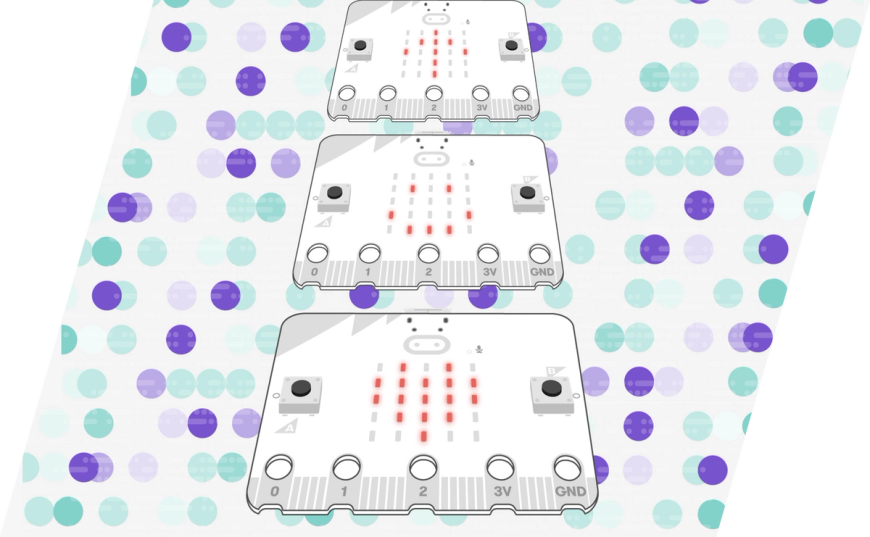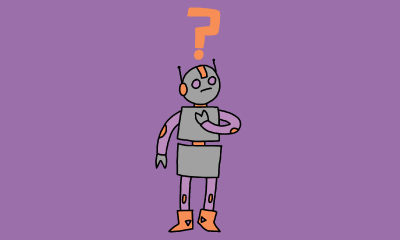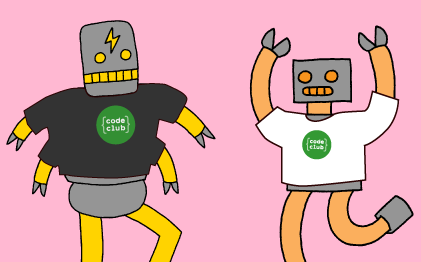Raspberry Pi, micro:bit, Sense Hat, Blender, Sonic Pi
Code Club projects are step-by-step guides for children to follow and create animations, games, robots, weather stations, websites and much more. Learners will need the relevant hardware & software to complete these projects, please refer to the project tile for info and learner level.