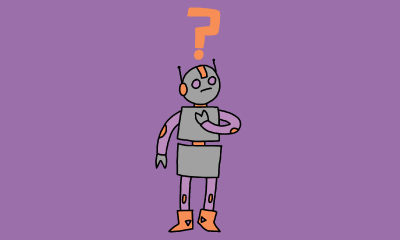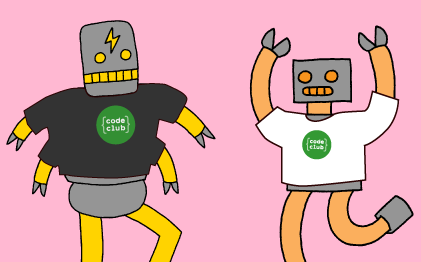Code Club Projects
Code Club projects are step-by-step guides for children to follow and create animations, games, robots, weather stations, websites and much more. Learners will need the relevant hardware & software to complete and save their work, please refer to the project tile for info and learner level. Code Club projects are free for anyone to use. If you're using these resources to run a Code Club, please register with us!