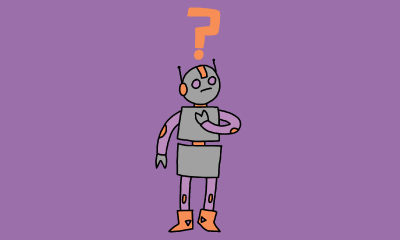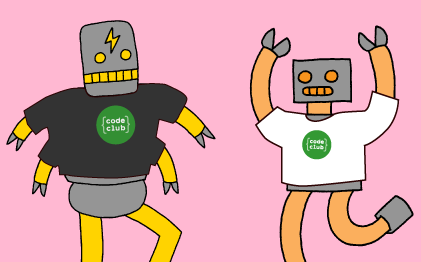Start a Code Club at your school
Code Club Aotearoa helps teachers and kaiako across the country to develop their Digital Technologies skills and build the confidence to teach the DT curriculum. We aim to introduce educators to programming fundamentals and inspire them to lead fun and engaging code clubs within their schools.